Ever wonder how to send a text to an email or forward important texts to an email for safe keeping? If you are an Austin REALTOR or Broker selling homes in Austin, Cedar Park, Pflugerville, Leander or Round Rock TX then this is a must read.
How to send a text to another person’s email inbox
To send a text to an email address, compose a text like you normally would, and enter the desired email address into the box where you would normally put a phone number. It’s that easy. Try sending one to yourself first to see if it works. If it does, great. If your text doesn’t appear in your inbox after a reasonable amount of time, there’s a chance that your mobile plan doesn’t include MMS messaging, but this is rather unlikely.
How to forward incoming texts to your email inbox
For Android:
There are a number of different ways to forward all your texts and receive them in your email inbox, but the easiest method for Android users is to download and install the SMS to Email app from Google Play. Then just enter your forwarding information to finalize the set up.
For iPhone:
To get all your incoming texts sent to your email inbox, go to Settings>Messages>Recieve At and then choose Add An Email at the bottom. Enter the address you’d like texts to be forwarded to to finalize the set up.
Post by Premiere Team Real Estate – Austin, Texas
Published on 2015-03-20 15:55:58